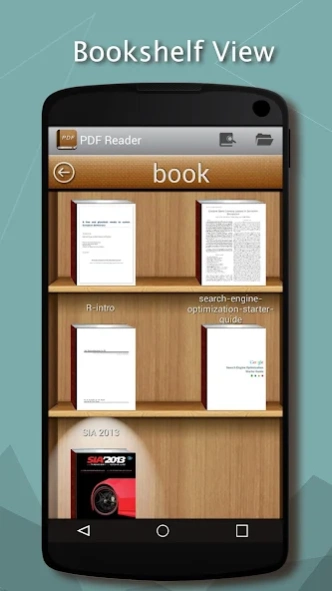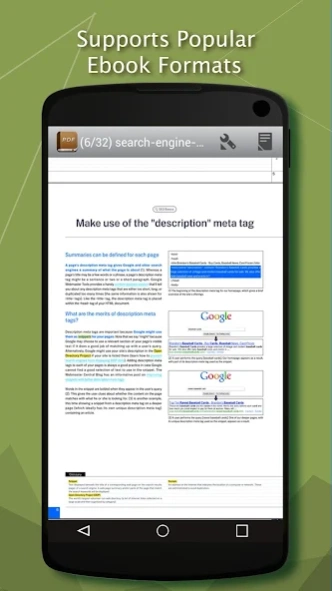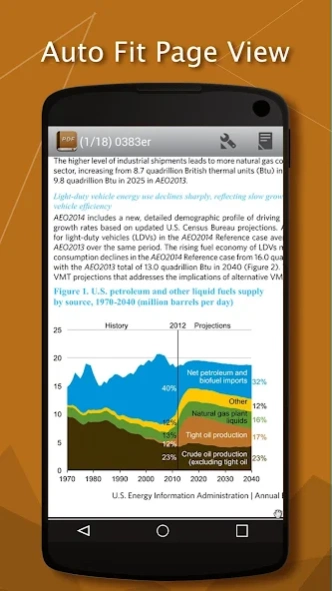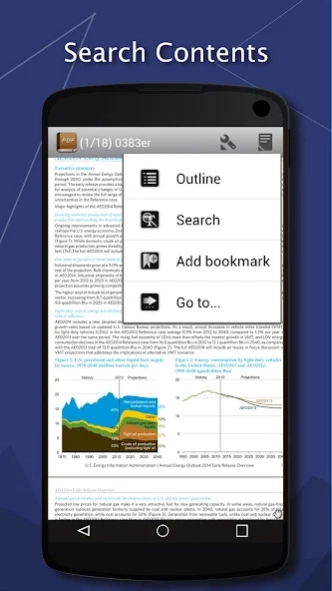PDF Reader 7.1.2
Continue to app
Free Version
Publisher Description
PDF Reader - PDF Reader helps you manage and read all the ebooks on your phone.
PDF Reader is one of the best reading tools. It can help you to easily manage, and open all the ebooks on your phone.
Supports ebook formats: PDF, DjVU, XPS (OpenXPS), FictionBook (fb2 and fb2.zip), Comics Book formats (cbr and cbz), plus - starting with version 2.0 - EPUB and RTF.
Key features:
* Pages or scroll view. Page flipping animation.
* Table of contents, bookmarks, text search.
* Bookmarks on text fragments (comments or corrections) - useful for proof reading.
* Export of bookmarks to text file.
* Built-in file browser, quick recent books access.
* Online catalogs (OPDS) support.
* LitRes online book store support.
* Text to Speech (TTS) support.
* Hyphenation dictionaries;
* Most complete FB2 format support: styles, tables, footnotes.
* Additional fonts support (place .ttf to /sdcard/fonts/)
* Support for Chinese, Japanese, Korean languages; autodetection of TXT file encoding (GBK, Shift_JIS, BIG5, EUC_KR).
* Day and night profiles (two sets of colors, background, backlight levels).
* Brightness adjustments by flick on left edge of screen.
* Background texture (stretched or tiled) or solid color.
* Paperbook-like page turning animation or "sliding page" animation.
* Dictionary support (ColorDict, GoldenDict, Fora Dictionary, Aard Dictionary).
* Customizable tap zone and key actions.
* Autoscroll (automatic page flipping) - start using menu/goto/autoscroll or assign action Autoscroll on key or tap zone; Change speed using volume keys or bottom-right and bottom-left tap zones; stop - tap any other tap zone or key.
* Can read books from zip archives.
* Automatic reformatting of .txt files (autodetect headings etc.)
* Styles can be customised in wide range using external CSS.
* Select text using double tap (optional).
Disclaimer:
This app is base on EbookDroid code, and licensed under the GNU General Public License.
EbookDroid code: http://code.google.com/p/ebookdroid/
GNU General Public License: http://www.gnu.org/licenses/
About PDF Reader
PDF Reader is a free app for Android published in the Reference Tools list of apps, part of Education.
The company that develops PDF Reader is pickwick santa. The latest version released by its developer is 7.1.2.
To install PDF Reader on your Android device, just click the green Continue To App button above to start the installation process. The app is listed on our website since 2024-03-26 and was downloaded 0 times. We have already checked if the download link is safe, however for your own protection we recommend that you scan the downloaded app with your antivirus. Your antivirus may detect the PDF Reader as malware as malware if the download link to pdf.reader is broken.
How to install PDF Reader on your Android device:
- Click on the Continue To App button on our website. This will redirect you to Google Play.
- Once the PDF Reader is shown in the Google Play listing of your Android device, you can start its download and installation. Tap on the Install button located below the search bar and to the right of the app icon.
- A pop-up window with the permissions required by PDF Reader will be shown. Click on Accept to continue the process.
- PDF Reader will be downloaded onto your device, displaying a progress. Once the download completes, the installation will start and you'll get a notification after the installation is finished.